Lưu trữ cho ảo hóa
Lưu trữ cho ảo hóa
Tăng tốc khả năng ảo hóa với bộ lưu trữ Flash và Hyper-Flash của Synology – được tích hợp liền mạch với các nền tảng chính, dễ quản lý, khả năng mở rộng cao và cung cấp các dịch vụ bảo vệ dữ liệu nâng cao mà không mất thêm chi phí

Tích hợp
Được chứng nhận cho Được chứng nhận cho VMware® vSphere™, Microsoft® Hyper-V®, Citrix® XenServer™, và OpenStack Cinder, Synology có hệ thống lựa chọn có thể tích hợp với các nền tảng ảo hóa và dễ dàng thay thế các mảng lưu trữ SAN lâu đời trong cơ sở hạ tầng hiện có.

Miễn phí
Với 1 bộ đầy đủ các tính năng bảo vệ dữ liệu tích hợp và bảo hành lên đến 5 năm, bạn có thể tập trung vào việc lưu trữ mà không cần phải lo lắng về chi phí bảo hành và giấy phép.

Hiệu suất
Chọn đúng NAS để làm nền tảng cung cấp khối lượng cần thiết cho việc ảo hóa. Cả 2 đều được hỗ trợ 20/25/40GbE1 để tối ưu hóa băng thông mạng.
Tất cả các dòng FS: CUng cấp IOPS cao nhất và độ trễ thấp nhất cần thiết cho database và phân tích.
Hyper storage: Tận dụng bộ nhớ cache SSD để tạo nên sự cân bằng tối ưu giữa siệu suất, chi phí và dung lượng lưu trữ.

Khả năng mở rộng
Khi đến thời gian mở rộng quy mô kinh doanh hay khả năng lưu trữ, với Synology dễ dàng nâng cấp bộ nhớ hay dung lượng lưu trữ (lên tới 180 Bay) mà không gián đoạn hệ thống.
Features
- High performance and reliable storage solutions for virtualization environments
- Intuitive iSCSI service management and monitoring
- Virtualization certifications including VMware® vSphere™, Microsoft® Hyper-V®, Citrix® XenServer™, and OpenStack Cinder
Specifications
- Maximum iSCSI targets: 256 (See limitation 1)
- Maximum LUNs: 512 (See limitation 1)
- Maximum snapshots per LUN: 256 (See limitation 1)
- iSCSI LUN Clone/Snapshot (See limitation 2)
- Two types of space allocation: Thin Provisioning and Thick Provisioning
- iSNS (Internet Storage Name Service)
- Customizable I/O queue depth
- Low-capacity protection mechanism
- LUN Defragmentation to improve LUN performance
- Online LUN capacity expansion
- CHAP and mutual CHAP authentication
- Access control by IQN
- CRC Checksum for checking for errors that occur during data transmission
- Schedulable snapshot tasks with custom retention policies
- Supports VMware VAAI features:
- Thin Provisioning Stun
- Hardware Assisted Locking
- Full Copy
- Block Zero
- Supports Windows ODX
- Supports space reclamation
- Supports assigning network interfaces to provide iSCSI services
- Snapshot Replication: Offsite snapshot replication and recovery
- Synology Hyper Backup: Scheduled tasks to back up LUNs to local shared folders, external devices or another Synology NAS
- Snapshot Manager for VMware/Windows: Application-consistent snapshots
- Synology High Availability (SHA): Ensures the reliability of LUN and iSCSI services
- Synology SMI-S Provider: Allows administrators to manage Synology NAS as a storage device via centralized user interface of SCVMM
- VMware Site Recovery Manager: Allows administrators to enable disaster recovery directly via VMware vCenter Server, simplifying complicated configurations and optimizing the process
Limitations
- The maximum number of LUNs, targets, and snapshots varies according to models (Refer to the software specifications of your Synology products)
- iSCSI LUN Clone/Snapshot are only available on specific models (Refer to the software specifications of your Synology products)
- Hardware-Assisted Data Transfer, snapshots and space reclamation are not supported on Thick Provisioned LUNs
- Only Thin Provisioned LUNs created on Btrfs volumes on DSM 6.2 and above versions support instant snapshot and restoration
- Maximum number of concurrent LUN backup tasks: 1
- Minimum LUN size: 1 GB
- Minimum legacy advanced LUN size on ext4 volumes: 10 GB
- Defragmentation is only supported on Thin Provisioned Btrfs LUNs
- LUNs with the snapshot feature enabled or legacy advanced LUNs can be cloned quickly only within the same volume
- Converting legacy advanced LUNs will also delete the snapshots of the LUNs
- Discovery with CHAP authentication is not supported
- Only legacy advanced LUNs support three modes for space reclamation
- Prioritize I/O Consistency
- Balanced
- Prioritize Reclamation
Synology Storage Console for VMware
Features
- Monitors multiple Synology NAS on VMware vSphere Client
- Optimizes the transfer performance of shared folders/LUNs and connection stability between hosts and Synology NAS
- Supports application-consistent snapshots
Specifications
- System requirements
- VMware
- vCenter Server Appliance 6.5 U2 or above
- vSphere Client (HTML5 only)
- Synology: DiskStation Manager 6.2.3 or above
- VMware
- Streamlines vSphere Client datastore creation wizard with integrated creation process of LUNs/shared folders on Synology NAS
- Supports ESXi host setting optimization to improve transfer performance and connection stability
Limitations
- Storage Console virtual machine requires a minimum of 16 GB of available space on the datastore
Synology Storage Console for Windows
Features
- Monitors multiple Synology NAS on Windows Server
- Supports application-consistent snapshots
Specifications
- System requirement
- Windows: Windows Server 2012, Windows Server 2012 R2, or Windows Server 2016
- Synology: DiskStation Manager 6.2.3 or above
- Supports monitoring LUN/volume statuses on multiple Synology NAS servers
Limitations
- Synology Storage Console for Windows and Synology Snapshot Manager for Windows cannot be installed on a Windows Server at the same time
Features
- The Btrfs file system can perform file self-healing to automatically detect silent data corruption and recover corrupted data (See limitation 1)
- Powerful snapshot feature for creating point-in-time snapshots
- SSD cache support for enhancing system performance
Specifications
General
- File system types:
- ext4 and Btrfs (See limitation 2)
- For external devices: ext4, ext3, FAT, FAT32, NTFS, Btrfs, exFAT, HFS, and HFS+ (See limitation 2)
- RAID types:
- Basic, SHR-1, SHR-2, JBOD, RAID 0, RAID 1, RAID 5, RAID 6, RAID 10, and RAID F1 (See limitation 2)
- RAID conversion:
- Basic to RAID 1, Basic to RAID 5, RAID 1 to RAID 5, RAID 5 to RAID 6, and SHR-1 to SHR-2
- Up to 512 shared folders (See limitation 2)
- Up to 256 volumes (See limitation 2)
- Supports creating global and dedicated hot spare drives
- Supports expanding storage pool and volume capacity without service disruption
- Supports creating SSD read-only caches and SSD read-write caches
- Supports setting volume usage quota
- Supports setting usage and user quota for shared folders in the Btrfs file system
- Supports scheduling data scrubbing to ensure data integrity (See limitation 4)
- Supports adjusting the data scrubbing speed limit, repairing storage pools, expanding storage pools, and changing the RAID types of storage pools
- Supports RAID Group to improve the level of protection (See limitation 2)
- Supports Dynamic Bad Sector Mapping to enhance data integrity during storage pool repair
- Supports complete Windows access control list (ACL)
- Supports encrypting shared folders with AES-256 CBC mode
Drive Management
- Supports HDD hibernation feature for power saving
- Supports SSD TRIM feature for sustained performance
- Supports scheduling S.M.A.R.T. tests
- Supports Seagate IronWolf Health Management (IHM)
- Supports deactivating HDDs while Synology NAS is powered on to prevent service disruption
- Supports switching the LED indicator of a specific drive slot
ext4 File System
- Maximum single file size: 16 TiB
- Maximum file name length: 255 bytes (See limitation 5)
- Maximum path name length: 4,096 bytes (See limitation 5)
- Maximum symbolic link depth: 40
- Maximum single volume size: 200 TiB (See limitation 2)
- Recommended maximum number of files per folder in the same level: 100,000 (See limitation 3)
Btrfs File System
- Maximum single file size: 16 TiB
- Maximum file name length: 255 bytes (See limitation 5)
- Maximum path name length: 4,096 bytes (See limitation 5)
- Maximum symbolic link depth: 40
- Maximum single volume size: 200 TiB (See limitation 2)
- Recommended maximum number of files per folder in the same level: 100,000 (See limitation 3)
- Supports inline compression
- Supports performing file self-healing to automatically detect and recover silent data corruption on metadata and data (See limitation 1)
- Supports copying data instantly via the SMB protocol when the source and destination of the data are located in the same Btrfs volume
- Allows manual implementation of file system defragmentation to enhance system performance
- Integrated with Synology Drive Server and Hyper Backup to enhance storage efficiency and data consistency
Snapshots on the Btrfs File System
- Supports taking snapshots and creating replication tasks for shared folders and LUNs
- Maximum number of snapshots per system:
- Memory exceeding or equivalent to 2 GB: 65,536
- Others: 4,096
- Maximum number of snapshots per shared folder:
- Memory exceeding or equivalent to 2 GB: 1,024
- Others: 256
- Maximum number of snapshots per LUN:
- Memory exceeding or equivalent to 2 GB: 256
- Others: 64
- Supports taking application-consistent snapshots
- Supports browsing read-only snapshots
- Supports Windows Previous Versions feature
Limitations
- The data checksum option must be enabled on a shared folder before silent data corruption detection can take effect (Only RAID 1, RAID 5, RAID 6, and RAID F1 support corrupted data recovery)
- Varies according to models (Refer to here for more information)
- Approximately 1 GB memory is required for listing 100 million files in a folder of the same level
- File system scrubbing (only supported on the Btrfs file system) and RAID scrubbing (only supported on RAID 5, RAID 6, and RAID F1) will run sequentially when data scrubbing is performed
- Different character encodings may contain different data sizes (e.g., a character with UTF-8 encoding may contain 1 to 4 bytes)
Features
- Schedulable and near-instantaneous data protection
- Supports various replication topologies for different scenarios, including active-active, extended replication, one-to-many and hub-to-spoke
- Fast data recovery on the disaster recovery site
- Snapshot management, preview and recovery for all file services and File Station
Specifications
- Customizable snapshot and replication schedules
- Snapshot can be taken every 5 minutes
- A replication task for a shared folder can be executed every 5 minutes
- A replication task for a LUN can be executed every 15 minutes
- Maximum number of snapshots per system:
- Memory exceeding or equivalent to 2 GB: 65,536
- Others: 4,096
- Maximum number of snapshots per shared folder:
- Memory exceeding or equivalent to 2 GB: 1,024
- Others: 256
- Maximum number of snapshots per LUN:
- Memory exceeding or equivalent to 2 GB: 256
- Others: 64
- Maximum replication tasks (See limitation 2)
- 64 per system (shared folder + LUN)
- 64 per shared folder
- 32 per LUN
- Customizable retention rules for different snapshot management demands
- Supports external storage devices to boost initial replication
- Online preview of snapshot content and downloading single file in snapshots (See limitation 7)
- Restoration of files and folders by using Windows Previous Versions
- Snapshot size calculation for space management
- Customizable IP address and port of a replication task
- Replication transmission encryption
- Supports verification tests on site recovery and snapshot integrity
Limitations
- Each one-to-many/extended replication supports three different sites as destination sites at most
- The maximum number of replication tasks varies according to models (Refer here for more information)
- Only shared folder snapshots support:
- Online preview of snapshot content
- File and folder restoration using Windows Previous Versions
- Calculation of snapshot size for space management
- Snapshots cannot be taken if there is less than 100 MB of available space on the volume
- NFS permission cannot be recorded in snapshots
- Data in the recycle bin are recorded in snapshots
- Encrypted shared folders do not support online preview of snapshot content
Features
- Real-time system protection to maximize service availability
- Automatic failover to minimize system interruption resulted from service failure or hardware unavailability
- Manual switchover to periodically test and maintain the functioning of high-availability
- Unified and friendly user interface to easily manage and monitor the high-availability cluster
- Intuitive and easy-to-follow troubleshooting process
Specifications
- Automatic failover ensures system availability upon:
- Service unavailability:
- CIFS
- iSCSI
- AFP
- FTP
- NFS
- Synology Directory Server
- Crashed storage space
- Cluster network disconnection (The network between the high-availability cluster and the clients)
- System unavailability on the active server
- Service unavailability:
- Automatic failover and manual switchover complete within minutes to achieve minimal downtime (See limitation 8)
- Identical memory size on both active and passive servers is not required but highly suggested for consistent performance (See limitation 9)
- High-availability cluster can be created with two compatible Synology NAS (Learn More)
- Easy-to-navigate dashboard to closely monitor the CPU, memory, and drive utilization of both host servers
- Real-time data replication between the active and passive servers to maintain data consistency
- Supports Quorum Server to effectively minimize the occurrence of split-brain error
- Compatible with intensive workloads and various virtualization solutions, e.g., VMware®, vSphere™, Microsoft® Hyper-V®, Citrix® XenServer™, and OpenStack Cinder
- Package not supported in a high-availability cluster: PetaSpace
- Maximum total number of volumes and LUNs per high-availability cluster: 64
- Maximum total capacity of volumes and LUNs per high-availability cluster: 400 TB
- Functions not available in a high-availability cluster:
- Scheduled power-on
- HDD hibernation
- DHCP server
- IPv6
Limitations
- USB external devices are only accessible when connected to the active server
- Link Aggregation cannot be modified after the high-availability cluster is created
- Heartbeat connection is strongly recommended to be a direct connection between the active and the passive servers (There is no guarantee the connection will be stable or reliable if the Heartbeat connection passes through a network switch)
- Drive position within the active and the passive servers cannot be changed after the high-availability cluster is created
- Direct system migration is not supported in a high-availability cluster (Cluster migration requires upgrading the passive and active servers in order)
- Passive server is not available for user login as all operations are processed on the active server
- System resources will be partially allocated to create and maintain a high-availability cluster, resulting in a potential 15% impact on overall system performance
- Duration of automatic failover and switchover may vary depending on product model, system utilization, volume size, number of packages running on the high-availability cluster, and other factors
- Failover will not be available if SSD cache is created on servers that do not have identical memory size and are in a high-availability cluster
Features
- Intuitive and integrated backup/restoration solution for data and LUN (Logical Unit Number) on Synology NAS, helping to retrieve precious data from multiple recovery points
- Comprehensive backup destinations, including public cloud services, local shared folders, remote Synology NAS, external storage devices attached to Synology NAS, etc.
- Multiple backup sources, including folders, files, packages, and system configurations on Synology NAS (Learn more)
- File-level deduplication backup to minimize the storage consumption
- Flexible backup schedule to fulfill different backup needs
Specifications
- Multiple backup sources, including folders, files, packages in DSM, system configurations with metadata including ACL permission, owner, etc.
- Packages: Hyper Backup, Synology Drive, Synology Chat, AD Server, etc. (Learn more)
- System configurations: Users and Groups, Workgroup, Domain, LDAP, etc.
- Supports various backup destinations, including local shared folders, external devices, remote Synology NAS, rsync servers, and public cloud services:
- Synology C2
- Amazon Drive
- Dropbox
- Google Drive
- Microsoft Azure
- S3 Storage
- JD Cloud
- OpenStack Swift
- IBM SoftLayer
- Rackspace
- HiDrive
- SFR NAS Backup
- hicloud S3
- Other S3-compatible backup destinations
- Cross-version, file-level deduplication, and block-level incremental backup to minimize the storage consumption
- Retains up to 65,535 versions of backup data with customized version rotation policy to delete previous and unnecessary versions automatically:
- Rotates versions from the earliest versions when total versions exceed the defined number
- Smart Recycle: Keeps the earliest version created each hour, each day, and each week
- Customized retention policy: Up to seven rules of customized retention duration and version interval according to different needs
- Client-side data encryption and transfer encryption with military-grade AES-256 and RSA-2048 encryption technologies to protect data from illicit access
- Client-side backup data compression for advanced backup performance and efficient storage usage
- Adjustable time scale to monitor storage usage statistics
- Abnormal storage usage alert via email by defining threshold values for storage usage
- Blacklist of file names and file extensions for each backup task
- Logs of file manipulations, including adding, modifying, and deleting actions
- Data and index integrity check for detecting data corruption in previous backup versions, enhancing backup and restoration availability
- Multi-version explorer on DSM, Windows, Mac, and Linux platforms for easy browsing, downloading, and restoration of files or versions
- Resuming uncompleted backup tasks without re-transferring the data which have already been backed up
Limitations
- Backup destination folders for relinking are not supported to be renamed
- External devices such as USB flash drive are not supported to be backed up
- Only one task of a backup source can be run at the same time, while other tasks of the same source will queue up and perform sequentially
- Backing up data and version deletion of one backup task cannot be performed concurrently
- Backup files of multiple versions backup tasks are stored as the backup format (.hbk) which is powered by Synology and can only be read with Hyper Backup, Hyper Backup Explorer, and Hyper Backup Vault
- Names of tasks may include 1 to 32 Unicode characters, but cannot contain the following characters:
! ” # $ % & ‘ ( ) * + , / : ; < = > ? @ [ ] \ ^ ` { } | ~
- Each backup task can only include one LUN as the backup source
- LUNs can only be backed up to external disks with ext4 format
- Version rotation is not supported in DSM 5.1 or earlier version
- Applications backed up in DSM 5.1 or above cannot be restored in DSM 5.0 or earlier version
Hyper Backup Vault
Features
- Transforms Synology NAS into a backup destination for other remote Synology NAS and monitors the status of backup tasks
Specifications
- Management interface to monitor the elapsed time of backup tasks and the storage usage of the backup destination, including used size and usage percentage of each task
- Summary for each backup version with the information of source size, increased size, modified shared folder data, and modified application data
- Detailed logs of backup tasks which can be exported to HTML files or CSV files for auditing
- Configuration of the number of backup tasks for preventing Synology NAS memory from excessive storage usage
Nâng cao khả năng quản lý cho VMware / Windows
Với các plugin và các ứng dụng do Synology phát triển dành cho VMware / Windows, IT có khả năng quản lý môi trường ảo hiệu quả.
VMware / Windows
Synology Storage Console
Quản lý nhiều NAS/IP SAN Synology từ VMware hoặc Windows và tăng tốc độ triển khai với các plugin Synology Storage Console
VMware
Hỗ trợ VMware Site Recovery Manager
Recovery Manager cho phép gười dùng kích hoạt khả năng khôi phục sự cố trực tiếp thông qua VMware vCenter Server, đơn giản hóa các cấu hình phức tạp và tối ưu quy trình.
Windows
Cung cấp Synology SMI-S Provider cho SCVMM
Việc tối ưu hóa với hệ thống System Center Virtual Machine Manager của Microsoft cho phép IT quản lý nhiều máy chủ NAS Synology làm node lưu trữ.
Triển khai linh hoạt với các giao thức lưu trữ
Hỗ trợ cho cả iSCSI và NFS đảm bảo IT luôn có thể tìm ra giao thức tốt nhất cho các trường hợp sử dụng khác nhau và tận dụng các tính năng hoặc giao thức dành riêng để tạo điều kiện tốt nhất cho hoạt động lưu trữ.
| iSCSI | NFS | |
|---|---|---|
| Availability/load balancing | MPIO | NFS multipathing (NFS 4.1) |
| VMware VAAI 3 |
(Built into ESXi) |
(Plug-in required) |
| Windows ODX 3 | x | – |
| Citrix iSCSI Storage Repository | x | – |
| OpenStack Block Storage (Cinder) | x | – |
| Data protection / management granularity | Datastore-level | VM-level |
| Security | CHAP | IP-based |
| Use cases | To achieve consistently high performance in larger deployments | For quicker setup and smaller deployments; easy file/folder-level management |
Bảo vệ dữ liệu tích hợp
Tất cả hệ thống lưu trữ của Synology đều có tính năng bảo vệ dữ liệu toàn diện để đảm bảo dữ liệu của bạn tránh khỏi các sự cố không mong muốn – mỗi hệ thống được thiết kế đáp ứng các yêu cầu RPO / RTO khác nhau. Tất cả đều miễn phí.
| Snapshot Replication | Active Backup for Business | Hyper Backup | Synology High Availability | |
| RPO | Minutes | Hours | Hours | Instant |
| RTO | Seconds | Seconds | Hours | Seconds |
| Protection Level | Shared Folder / LUN | Virtual machine 4 | File / Shared Folder / LUN | Whole System |
| Destination | Another Synology system5 | Another Synology system6 |
|
Another Synology system7 |
| Failover to replica | V (Manual) |
V (Manual) |
— (Requires restoring from the replica first) |
V (Automatic) |
| Transfer differential data only | V | V | V | V |
| Encryption | V (in transit) |
V (in transit) |
V | — |
| Compression | — | V | V | — |
| Versioning | V | V | Chỉ dành cho shared folders | — |
| Use cases | Đối với hầu hết các trường hợp sử dụng yêu cầu thời gain so lưu / khôi phục nhanh hơn hoặc chạy tiếp các dịch vụ từ bản sao khi bộ nhớ chính bị lỗi.
Thích hợp cho việc lưu giữ nhiều phiên bản với hiệu suất tối thiểu |
Bảo vệ cấp VM.
Dành cho người dùng cần khôi phục máy ảo riêng lẻ, khôi phục các máy ảo sang 1 hypervision (như từ VMware đến Hyper-V) hoặc trực tiếp trên bộ lưu trữ dự phòng trong trường hợp Hypervision bị lỗi. |
Để lưu trữ dữ liệu không thường xuyên dùng với hiệu quả dữ liệu cao.
Thích hợp cho những người dùng không yêu cầu sao lưu / khôi phục nhanh hoặc những người muốn sao lưu vào thiết bị của bên thứ 3. |
Đối với các dịch vụ quan trọng yêu cầu đồng bộ hóa real-time để giảm thiểu mọi khả năng mất dữ liệu cũng như tự động chuyển đổi dự phòng mà không cần sự can thiệp của con người. |
Các tính năng cao cấp hơn
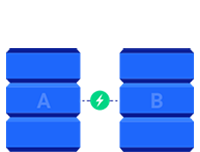
Nhân bản nhanh
iSCSI LUNs hoặc vDisks cho phép tạo bản sao gần như tức thời trên NFS chỉ với 1 click chuột đơn giản

Hỗ trợ NFS v4.1
Truy cậy server NFS thông qua nhiều kết nối mạng cùng lúc và kích hoạt băng thông cao hơn và tự động chuyển đổi dự phòng

Hỗ trợ Thin provisioning
Cho phép IT tối đa hóa việc sử dụng bộ nhớ và giảm TCO của họ
Hợp nhất cơ sở hạn tầng NAS và SAN
Đối với các văn phòng / chi nhánh từ xa cần cả file server và bộ lưu trữ iSCSI / NFS cho việc ảo hóa, Synology cho phép tạo môi trường NAS và SAN trên 1 hệ thống, giúp đơn giản hóa đáng kể việc quản lý và giảm công việc cho IT.
Hãy chọn cho mình hệ thống lưu trữ cần thiết

Các dòng Flash
Dual-controller IP SAN
Hybrid storage
FS6400
240,000 4K random write IOPS, scalable up to 72 SSDs (552 TB raw capacity 2).
UC3200
Active-active architecture, 12 bays scalable up to 40 drives (640 TB raw capacity 2), 1 x 10GBASE-T & 1x PCIe 3.0 x 8. iSCSI service only.
SA3400
Native 2U with 12 bays scalable up to 180 drives (1.5 PB raw capacity 2), 2 x 10GBASE-T & 2 x PCIe 3.0 x 8.
RS4017xs+
Native 3U with 16 bays scalable up to 40 drives (640 TB raw capacity 2), 2 x 10GBASE-T & 2 x PCIe 3.0 x 8.







